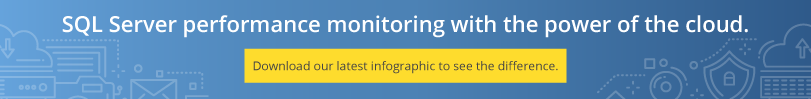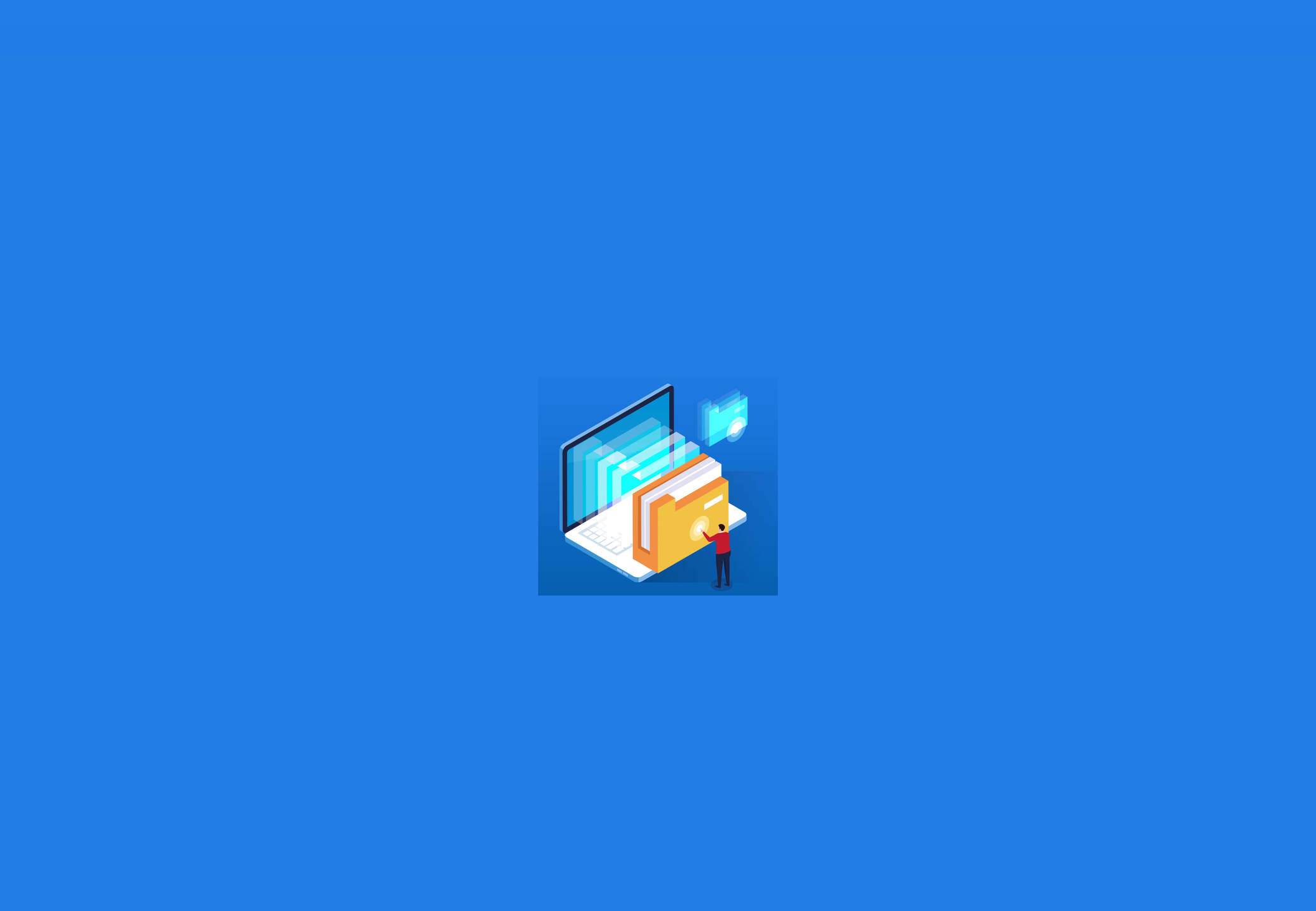Data is practically currency in today’s business arena, making corporate databases one of your most valuable assets. With the number and severity of breaches growing rapidly, data security has become a top priority for enterprise IT teams.
Now that most organizations have put to bed the myths surrounding cloud-driven database management, they are realizing the value and benefit of migrating database infrastructure to a reputable cloud provider like Microsoft Azure.
Benefits of Migrating Your Data to Azure
There are many reasons to move your data from an on-premise infrastructure to Azure, but here are a few of the top benefits:
Security
There was a time when storing data in the cloud was considered risky. Now that Amazon, Google, and Microsoft are three of the largest cloud services providers, security is at an all-time high.
In addition to the physical security protecting the Azure data centers and military-grade encryption, Microsoft has dedicated security teams that are solely responsible for monitoring and patching vulnerabilities around the clock.
Scalability
Because the cloud requires no physical hardware, you aren’t limited by your current setup’s storage and computing power. When you move your databases to Azure, you can scale up or down in real time, optimize your databases in response to load, and use predictive analytics to manage capacity.
Streamlined Database Management
Many traditional DBA activities are automated in the Azure environment, so once your system is up and running, some of your DBA’s time can be reallocated to higher-value work.
You will still need a DBA for tasks such as SQL upgrades, database health checks, data warehousing, database tuning, and performance optimization, but tasks such as scheduled backups, version updates, and other routine maintenance are automated through Azure’s fully managed service.
Microsoft also offers free extended security updates for SQL Server 2008 when you migrate to Azure.
Cost Savings
Organizations that move from an on-prem to Azure infrastructure see immediate cost savings. Direct costs such as buying hardware and software, service agreements, and device maintenance go away, and operating costs such as rent, storage, and electricity are greatly reduced.
Microsoft provides this total cost of ownership calculator to help you estimate your potential savings when you migrate to Azure.
High Availability/Disaster Recovery
Switching to a cloud-based infrastructure provides increased protection from outgages and mitigates data loss from fire and natural disasters. Azure’s globally dispersed data centers provide geo-redundant storage for your data, ensuring high availability and fast recovery time.
Things to Consider Before Migrating to Azure
Migrating your database infrastructure to Azure isn’t difficult, but there are several areas to address before you begin the move.
Business Requirements
Meet with company stakeholders and leadership to discuss how a move to the cloud affects business requirements. Address any concerns and be prepared to support the decision to migrate with metrics.
Priorities and Goals
Know your “why.” What will the company gain by migrating to the cloud? How does this align with current processes and projects? How will it be managed in the long term?
Change Management/Documentation
Any major change to the database infrastructure requires a comprehensive change management process and thorough documentation. Risk mitigation should stay top of mind throughout the migration and beyond.
Functionality and Incompatibility
One major concern with moving to Azure is whether frequently used functionality will be retained and whether certain operations are incompatible with Azure.
The good news is that many SQL Server features are supported in Azure, but because of each organization's unique preferences and customization, there will inevitably be some functionality that doesn’t work in the Azure environment.
Getting Started with Azure
Once you’ve addressed the “why”s of migrating your database system to Azure, it’s time to take a close look at the “how.”
Deployment Options
There are many deployment options available in Azure. Which one you choose is dependent on your organization’s preferences, goals, and business requirements. Microsoft breaks down the different migration approaches in this article.
Performance Monitoring Solutions
Even with all of the added security and automation perks of moving your database infrastructure to the cloud, implementing a robust performance monitoring strategy is still crucial.
Performance monitoring tools help pinpoint issues such as slow queries, high I/O wait times, excessive CPU usage, and inefficient indexes, all of which degrade database performance, which inevitably leads to unhappy users or worse.
Look for a cloud-driven monitoring solution that offers the same level of security and flexibility you get from other cloud-based services like Azure.