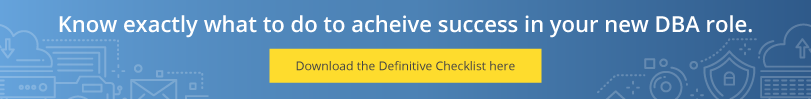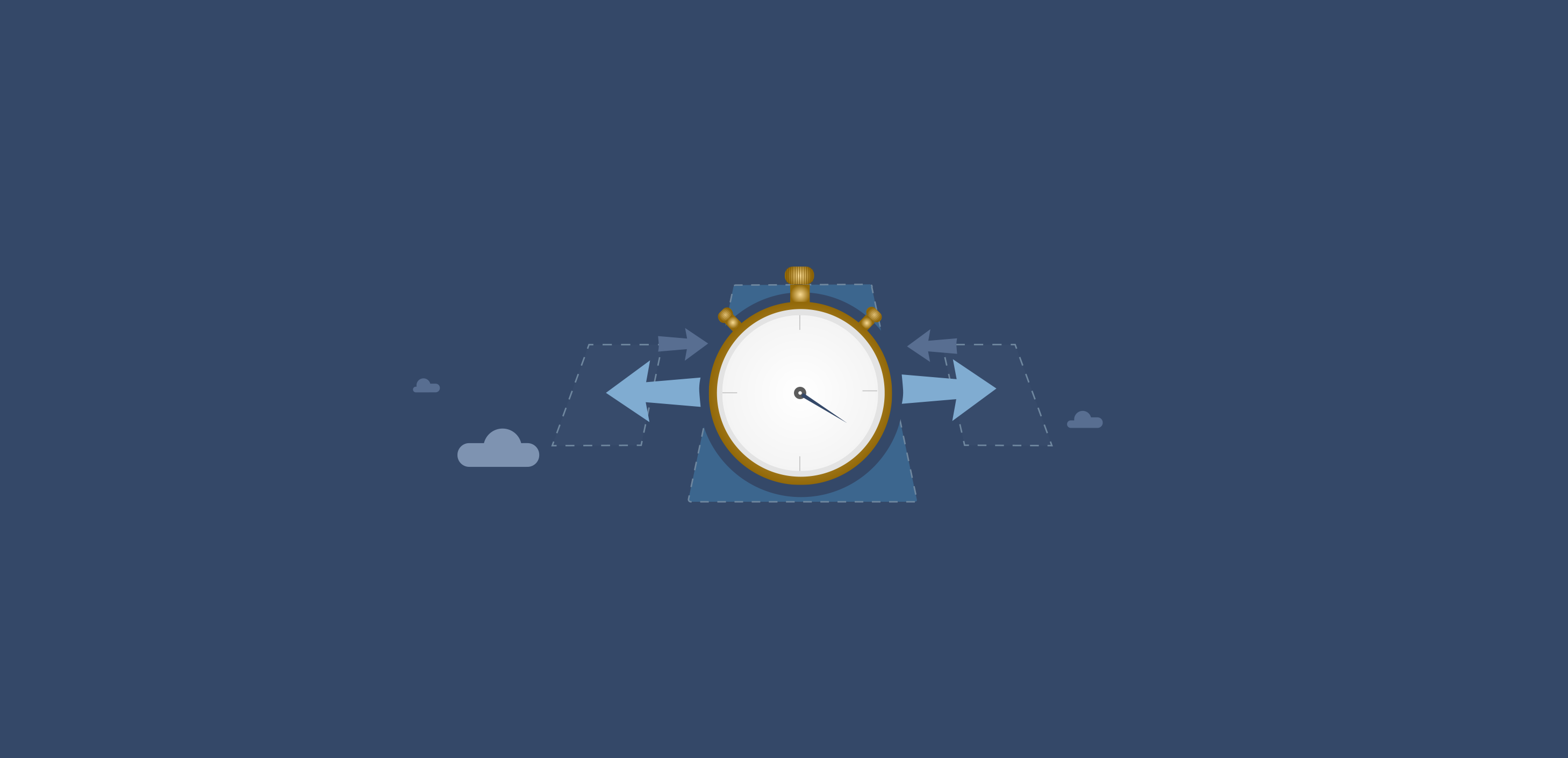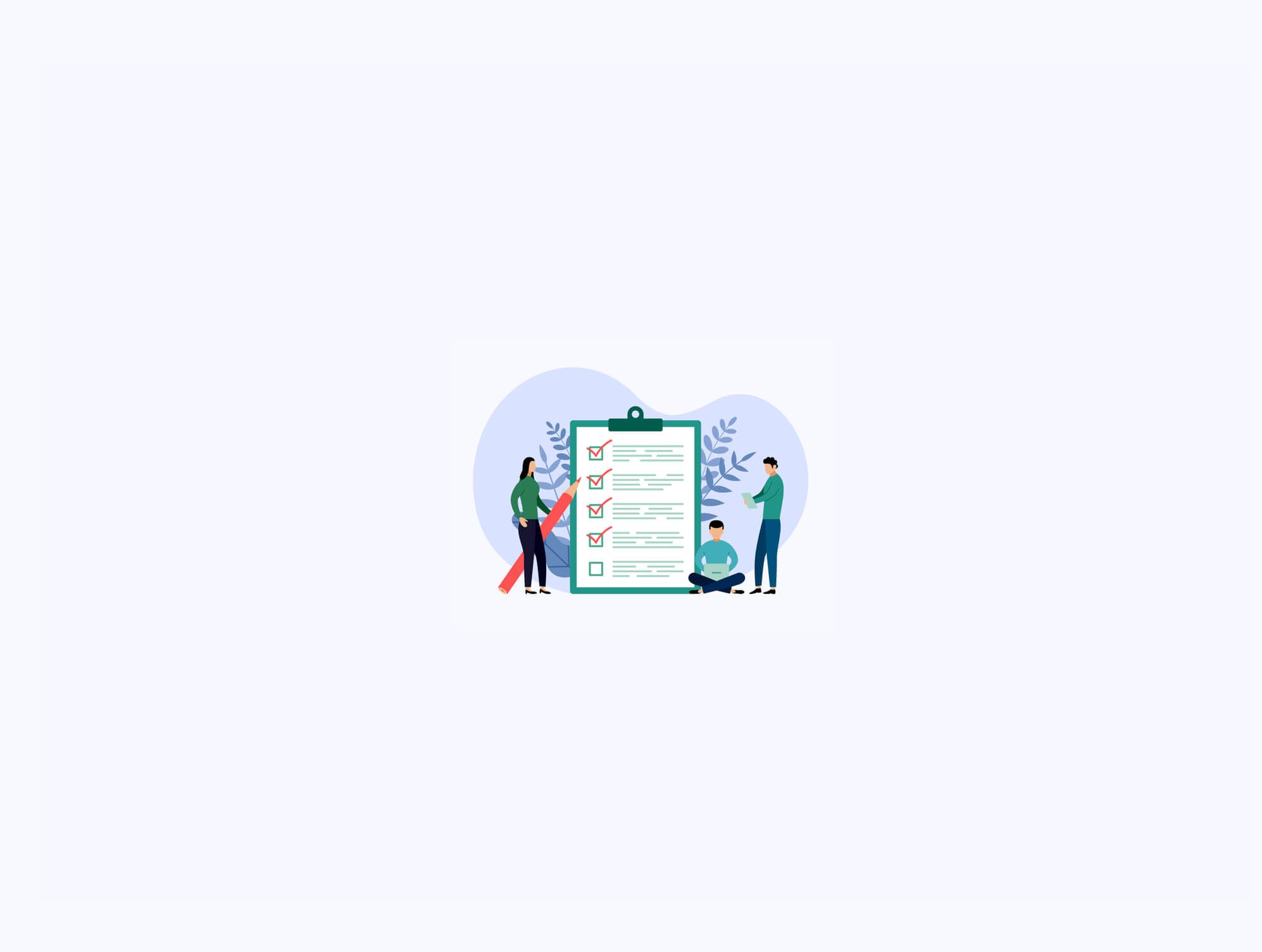
Once upon a time, database administrators (DBAs) were primarily in charge of standing up and maintaining the company’s database. The end.
Today, DBAs are breaking free of their silos, expanding beyond server provisioning and taking an active role in helping develop IT business strategies. Sure, some of the traditional responsibilities remain, but as enterprises move their infrastructures to cloud environments, the DBA role is becoming a lot more diverse.
What are DBAs responsible for? Let’s take a look at nine key tasks SQL Server DBAs tend to be responsible for in their organizations.
1. Secure and manage SQL Server databases.
Keeping company data secure is one of a DBA’s most critical responsibilities. There are a lot of moving parts to database security, including managing identity and access management, implementing data encryption, creating SQL Server login and database IDs, and assigning permissions based on role.
Many database security and management tasks are subject to compliance auditing, so it is imperative for DBAs to create and maintain a comprehensive security strategy.
2. Monitor system health and performance.
Poor performance affects business users and customers, and neither group is very happy with long wait times, page timeouts, or system unavailability. DBAs are in charge of understanding workloads and mapping application requirements to database needs in order to optimize for scale, performance, and cost efficiency.
Tracking key SQL Server performance metrics—like buffer cache hit ratio, page life expectancy, index fragmentation, and transaction log backup size—helps DBAs tune the database and avoid bottlenecks, blocked processes, and slow queries. Periodic health checks also give the DBA a way to monitor the overall health of the system and resolve issues quickly.
3. Ensure high levels of performance and availability.
High availability is the ultimate goal for DBAs, and maintaining that availability is an integral part of the job description. DBAs focus on fast resolution and response time metrics because today’s users have a very low tolerance for applications that aren’t lightning-fast.
DBAs keep systems up and running by creating redundancy using geo-dispersed data centers and cloud solutions. Because of this redundancy, if a server outage does occur, the system fails over to a different server with little to no interruption of service.
Always On availability groups are another way to ensure high availability and disaster recovery. Always On availability enables multiple copies of the database within a Windows Failover Cluster, so in the event of an outage, the server fails over within the group.
4. Analyze and correct SQL Server issues in real time.
Ideally, DBAs resolve issues before users ever know there is a problem. Finding and fixing performance issues quickly is a top priority.
Setting up alarms and configuring them efficiently is one of the best things a DBA can do for their sanity. Setting thresholds and rules, turning off unnecessary alerts, and using smart alarms are great ways for DBAs to avoid alarm fatigue and be ready to respond to the important stuff.
5. Manage database backup and recovery efforts.
A business continuity plan (BCP) is essential for organizations of every size. Your BCP is the blueprint for quickly getting essential business functions up and running as close to normally as possible after a disaster or major outage. The goals of a good BCP plan include:
- Maintain high availability
- Meet SLAs
- Protect company data and resources
- Minimize costs and revenue loss
- Keep the company running
A major section of your BCP should be a disaster recovery plan. This plan outlines what needs to happen within the business after a disaster. Your disaster recovery plan will include:
- Who is in charge of what during the recovery effort
- An alternative communication plan (email and phone)
- Details on booting up a remote office
- How customers can reach the company
- Comprehensive and well-tested backups stored off-site or in the cloud
6. Streamline and automate regular processes, track issues, and document changes.
Regular maintenance is an important DBA function. Skipping routine maintenance tasks such as patching and updating puts your organization on the fast track to a security breach. The Equifax breach in 2017 is an example of a high-profile security event that could have been prevented if patching was up to date. Instead, 143 million people had their data exposed.
DBAs who work in primarily cloud-driven environments have a somewhat easier time throwing in some scripts and automating much of the routine maintenance, but even those who work with on-premise systems will benefit from the effort it takes to automate these tasks.
7. Perform query tuning and schema refinement.
SQL Server performance falls squarely on the DBA’s shoulders. Slow-running queries are a common performance issue, but often, DBAs can improve queries with a little tuning and refinement.
SQL optimization, plan visualization, and plan analysis tools help DBAs pinpoint problem queries and optimize the query plan so the system returns faster and better results.
8. Provide 24x7 support for critical production systems.
DBAs are the go-to for production system issues, no matter when they occur. Fortunately, the days of the 3 a.m. trip to the office are behind us. Today’s DBAs benefit from mobile monitoring tools that let you respond to alerts, troubleshoot issues, and start triage from anywhere at any time.
9. Support business objectives and ROI.
DBAs have earned a seat at the strategy table, and IT is increasingly included in the process of creating and supporting business goals and objectives. DBAs play a significant role in generating ROI, so it’s important to be able to step out of your technology comfort zone and learn about the business side of the company as well.
As enterprise technology and infrastructures evolve, the role of the database administrator is also changing. No longer just the partitioner of servers, DBAs now have responsibilities that span multiple business units within the organization and require a flexible and diverse skill set.