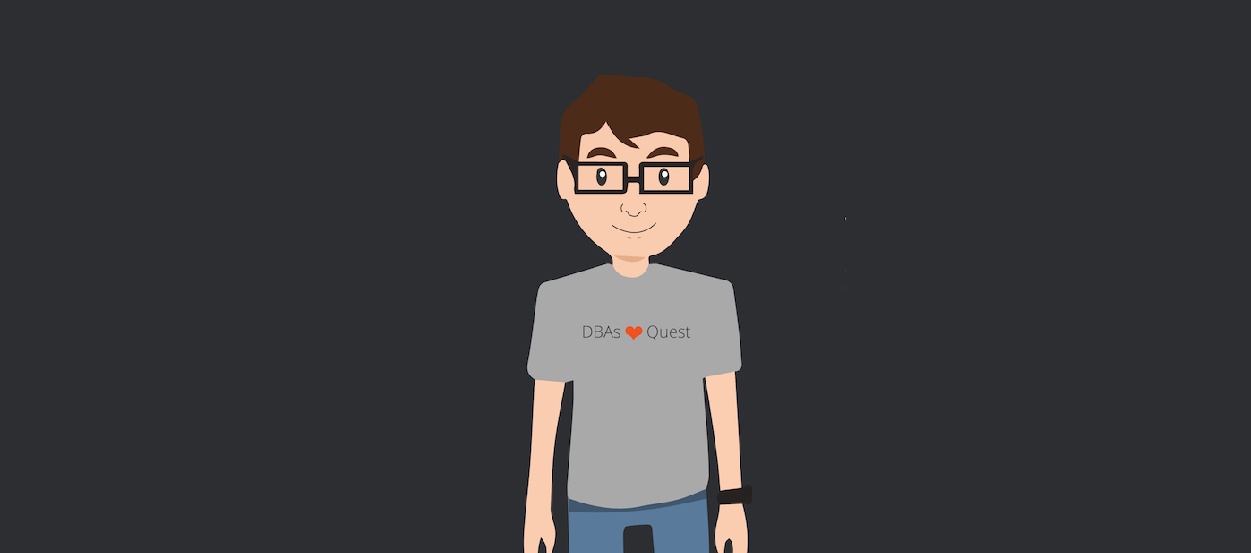
Your role as a database administrator is complex enough. You’re juggling a million different tasks (OK, maybe not a million, but still) and now you’re tasked with quickly deciding on a database performance monitoring service.
The problem is, you probably don’t have enough time to compare and assess a bunch of monitoring platforms. You are on the hunt for one service that has all of the necessary features that you and your organization need.
Here are five features that your database performance monitoring service must include to help you keep juggling your tasks without distraction – and without adding even more to your plate.
Maintenance is Everything
Many DBAs say that among their responsibilities of performance, maintenance, data integration, etc., maintenance resides at the top of their list. So, finding an SQL database monitoring platform that automates tasks such as system alerts, along with information about the severity and type of the issue, is paramount.
Spotlight Cloud, for example, has a quick-read Health Check screen that provides the health status of your server based on metrics such as physical memory pressure, guest user access, ad-hoc workload, and much more.
Metrics Give You Performance History
While it’s crucial that your database performance monitoring tools can identify and fix current problems, they must also monitor and analyze database performance over time. Spotlight Cloud’s Collective IQ collects user data that represent a variety of metrics: server types, virtual vs. non-virtual servers, percentage of users with specific number of connections, etc.
Meanwhile, keeping a history of database performance helps you identify trends. Put simply, you can easily analyze whether the performance is worse or better over time.
Put Your Trust in Only the Best Database Performance Monitoring and Tools
Monitoring and management tools focus on the internals of the database monitoring system as well as system resources. These tools should constantly monitor and report on the state of your DBMS while setting performance thresholds that trigger alerts when reached.
Automation, Automation, Automation
Automation is your best friend as a DBA, especially when you consider that many DBAs must still take a manual approach to database management. You’ll save yourself a lot of time and work by automating tasks most common to database performance monitoring, from monitoring disk space, to inspecting error logs, to verifying the success of database backups.
You’re Only As Good As Your Support
What sort of support system do the database performance monitoring tools offer? Most offer 24/7 online and phone support, but it’s also important to check out each vendor’s response time at various times of the day. Select a database performance monitoring tool that offers easy-to-navigate online forums and resource banks along with a helpful customer service team that resolves tickets lightning fast.








