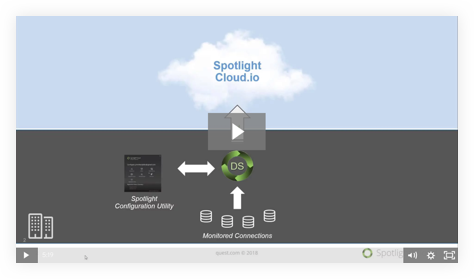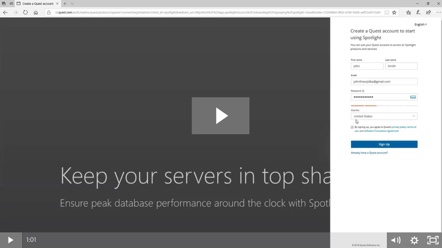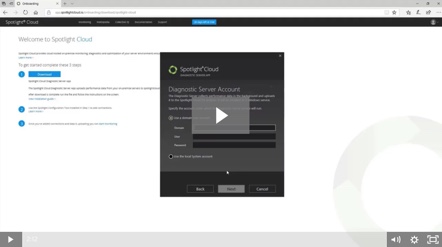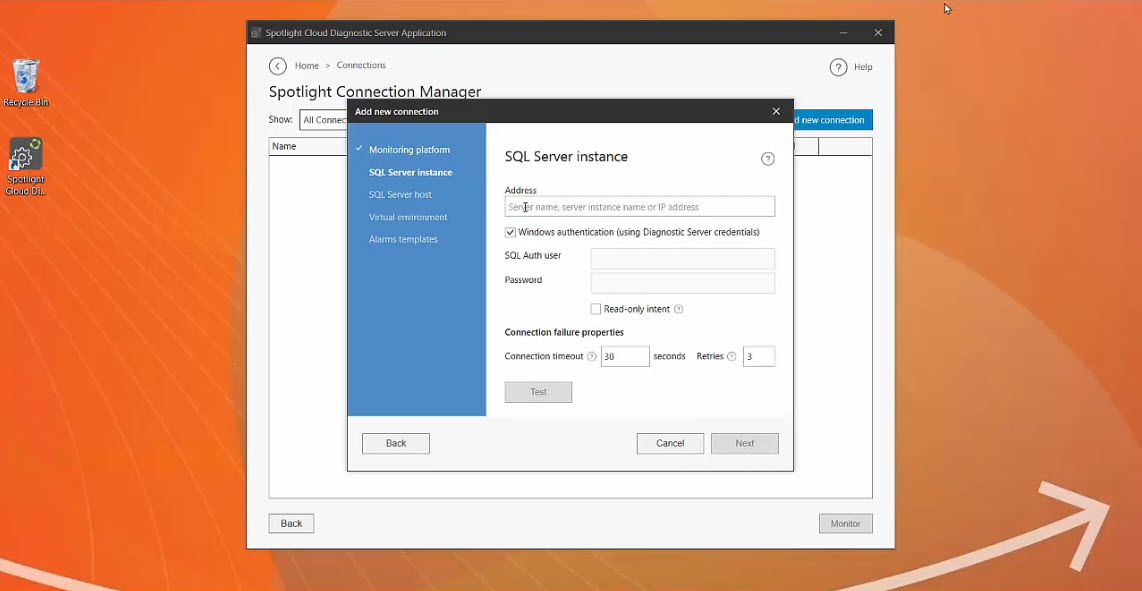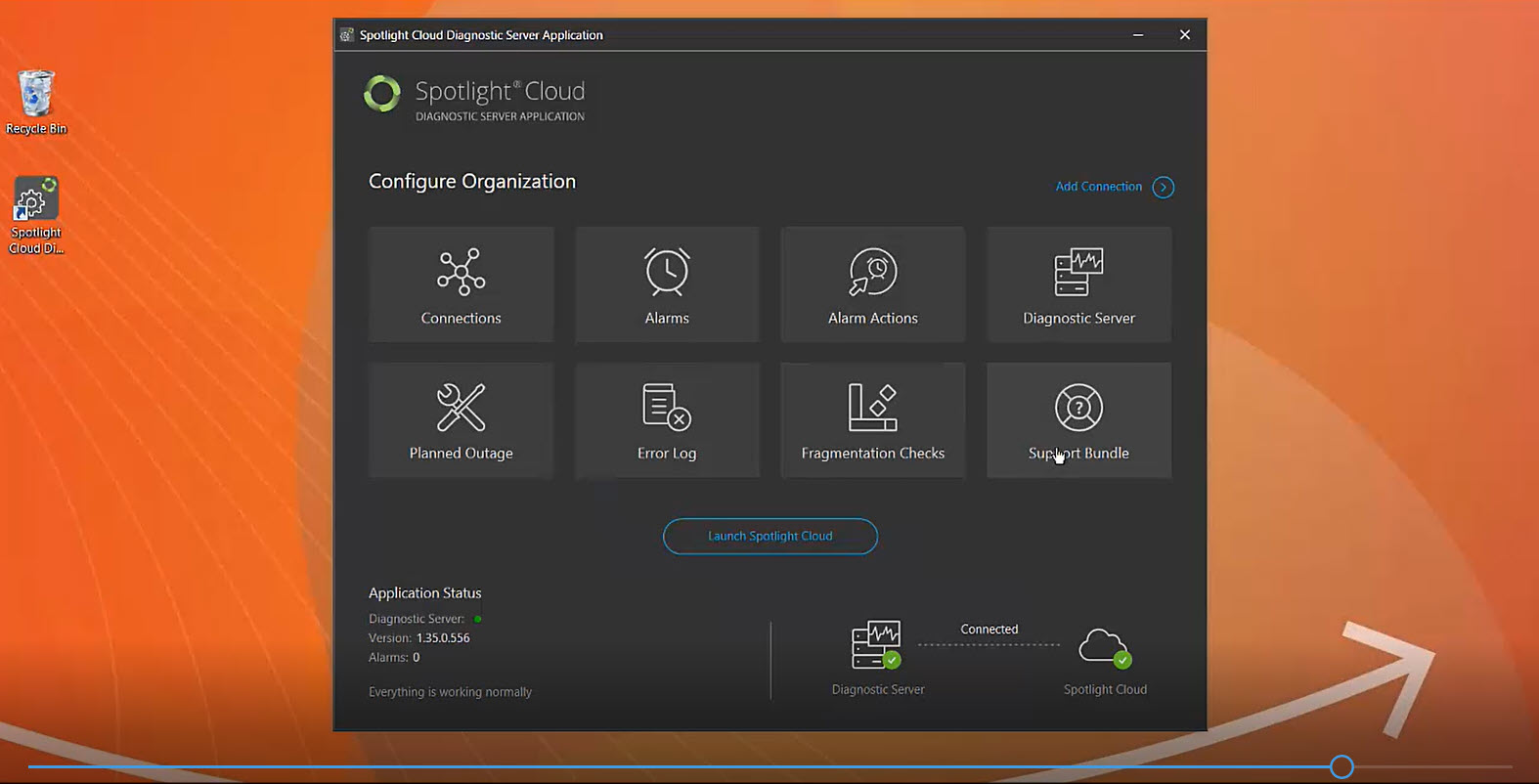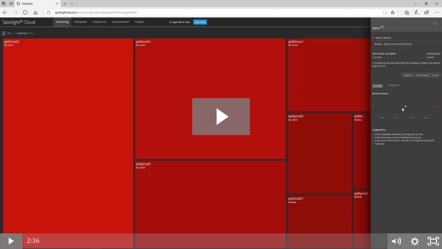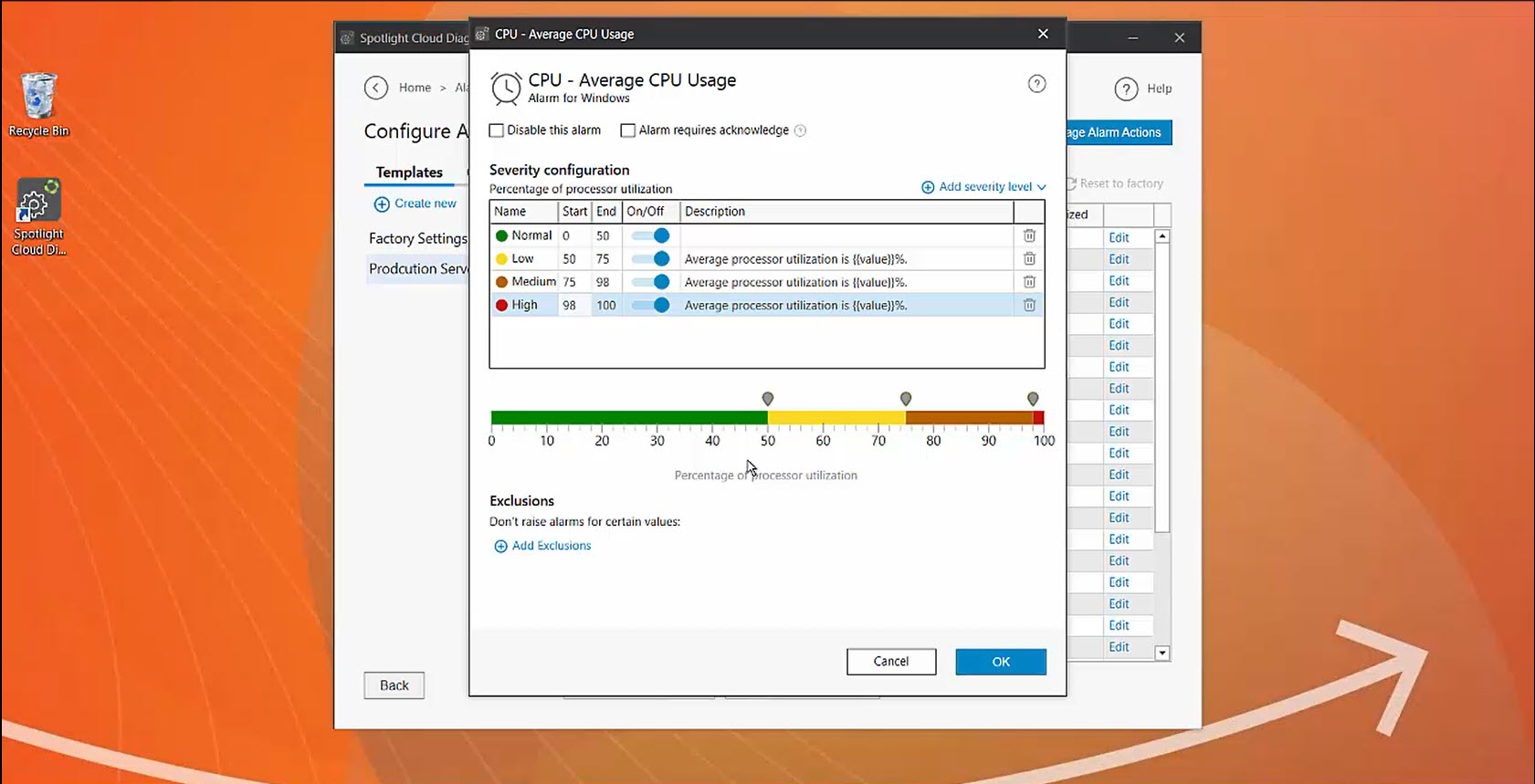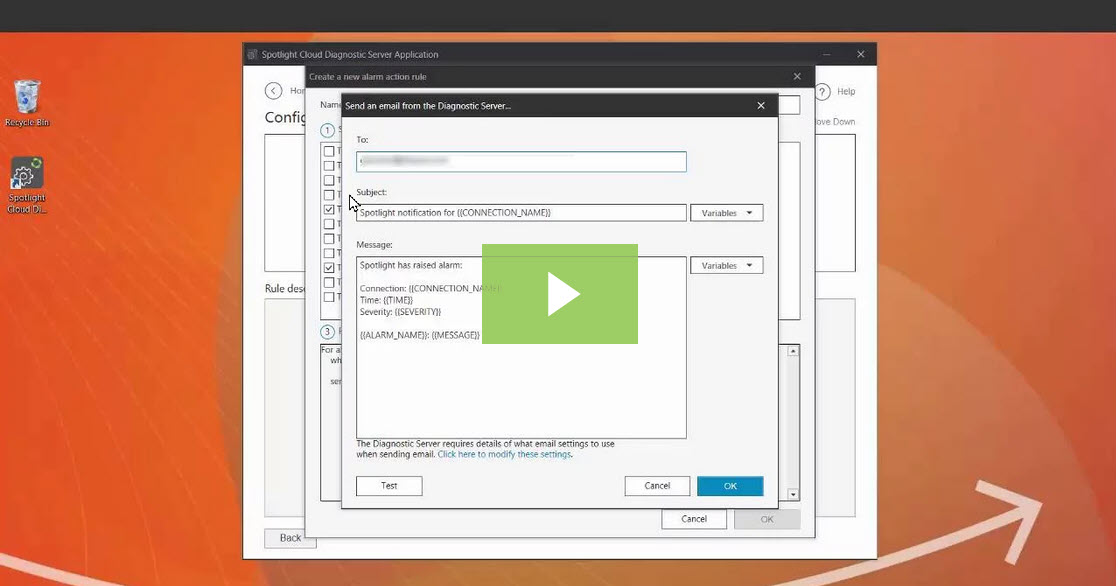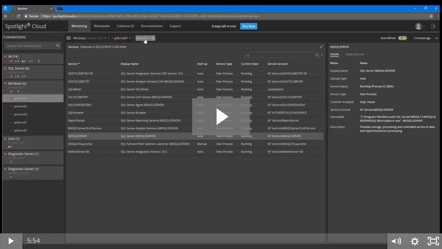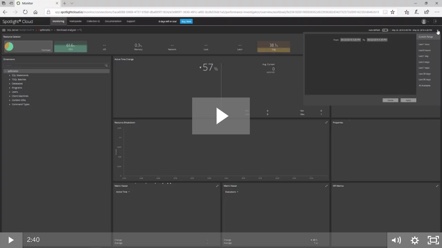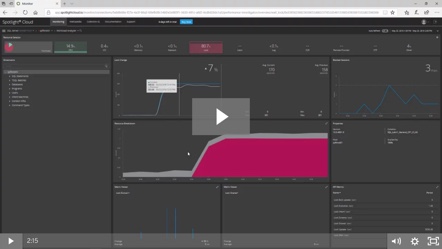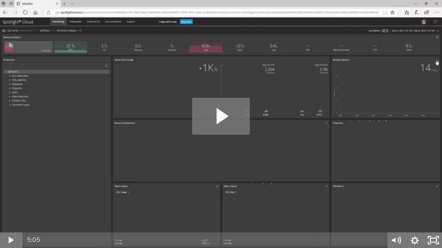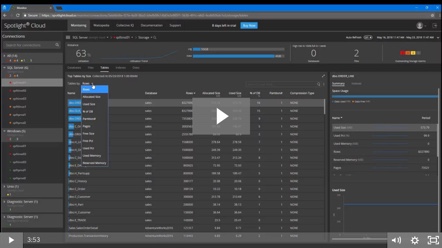Right out of the box you'll gain control of the performance of your environment and then begin to proactively investigate and diagnose areas where performance can be improved. During your trial you'll see why Spotlight Cloud is a tool you can't live without.
Monitoring Basics