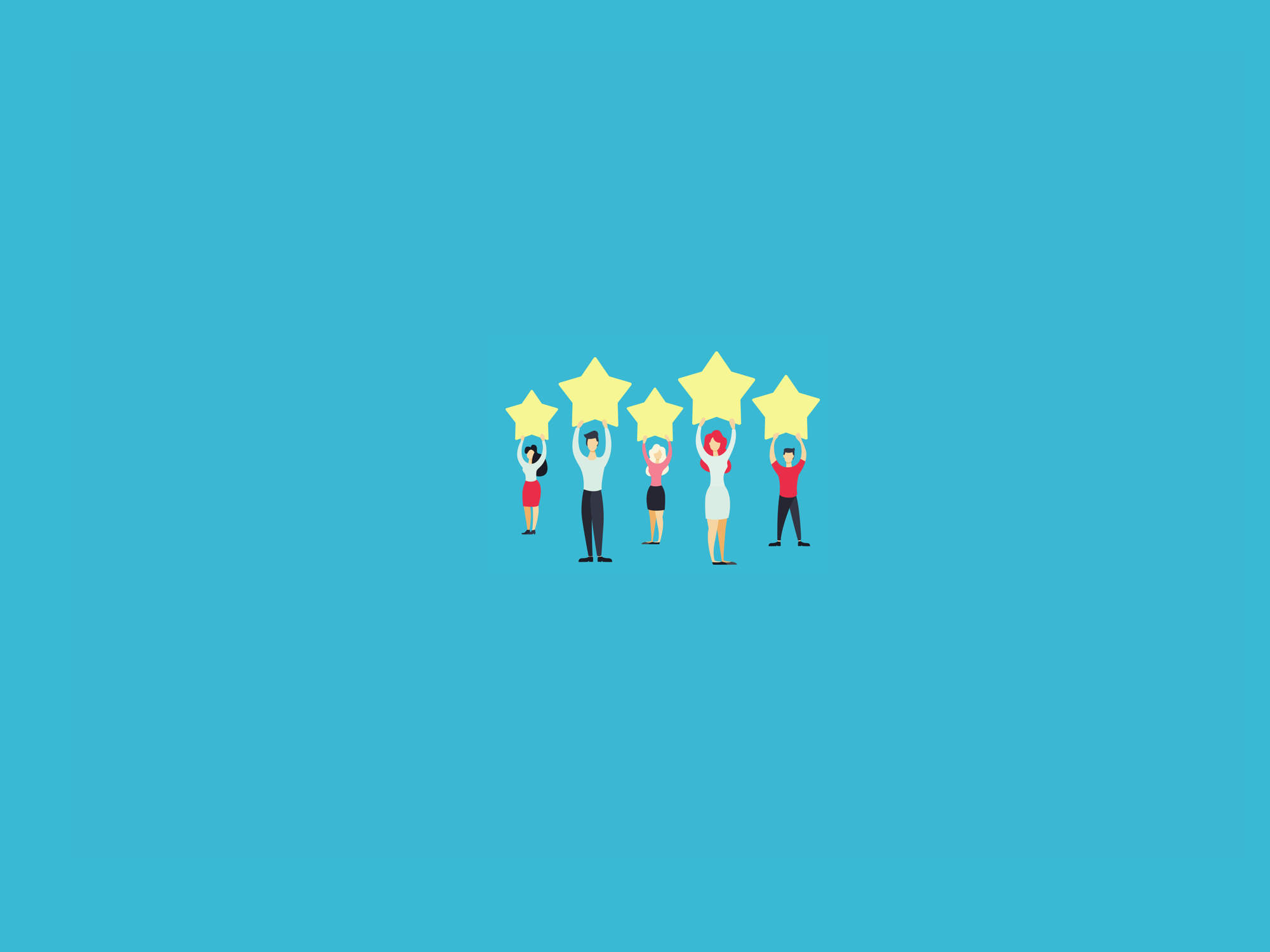
Database systems are a lot like people: They are complex and multi-layered, and they don’t always behave well under stress. That’s where SQL Server performance monitoring comes in.
A good performance monitoring tool acts as your eyes and ears within SQL Server to detect—and, in some cases, even predict—performance issues so they can be resolved quickly with minimal impact on the users.
When it comes to performance monitoring, timing really is everything. Your database system is useless if it is not available to users and customers when they need it, so avoiding unplanned outages and downtime is crucial.
Your SQL Server performance monitoring solution can help mitigate issues by monitoring in real time, so you are alerted to performance problems early and you can fix little problems before they become big problems. Many monitoring tools also offer robust analytics that allow you to track performance metrics over time to help identify ongoing system issues and pinpoint the root cause of performance degradation.
End-to-end SQL Server performance monitoring will no doubt improve the overall speed, efficiency, and reliability of your database system, but there are three main areas that benefit the most from SQL Server performance monitoring.
1. CPU and Resource Usage
Proactively monitoring CPU processing lets you see immediately if the system is overloaded. Consistently high CPU usage (70-80 percent) indicates there is a performance problem within your system. The fun part is finding it.
Because the CPU hog may be SQL Server or a process outside of SQL Server, your first step will be pinpointing which process is causing the issue.
If you have been monitoring CPU usage over time (as is recommended), you can query the historical data to identify which processes are consistently using excessive CPU or causing bottlenecks, so you can delve deeper into why.
Once you know what and where the problem is, your next step will be to tune inefficient queries, optimize execution plans, or reconfigure the system to take the pressure off the CPU.
2. Uptime and Availability
Today’s users demand high availability (HA) for every application they use, so ensuring your databases are always online and 100 percent available must be a priority.
Ensure maximum server uptime and HA by using your SQL Server monitoring tool to look out for these performance issues that can affect availability:
Blocking
Blocking occurs when multiple clients and different processes request the same resources at the same time. If a resource is in use, it is locked and unavailable for subsequent requests, so the process is delayed until the resource is released and becomes available again.
SQL Server blocks normally resolve themselves unnoticed, but occasionally a block must be resolved manually.
Deadlock
SQL Server deadlock occurs when two processes that are competing for exclusive access to the same resource create a standoff. Only one process can use a resource at a time, so performance declines until the deadlock is resolved.
The only way to resolve a SQL Server deadlock is to kill one of the competing processes and free up the locked resource so the process can complete.
TempDB Contention
TempDB contention occurs when multiple resources require TempDB, but there is only a single TempDB data file to access. TempDB contention can cause major performance issues and it often takes a while to diagnose because the issues resemble normal blocking due to database locks.
Always On availability groups are another way to minimize downtime by maximizing the availability of a set of user databases. Setting up SQL Server high availability is fairly straightforward, and the benefits are well worth the effort.
3. Disk Space
Inadequate disk space is a leading cause of system downtime, but fortunately, it is a fairly easy problem to avoid.
Your SQL Server performance monitoring tool should allow you to set up alerts when you are running low on disk space before you have performance problems.
Continuously monitoring these metrics will help ensure you always maintain adequate disk space:
- Free disk space: The alert will notify you if the amount of free disk space dips below a threshold value
- Unallocated space: The alert will notify you if a database file dips below a threshold value
- Database files grow in size: The alert will notify you of excessive or rapid file growth
The three areas discussed above benefit greatly from SQL Server performance monitoring, but in reality, your entire system is healthier and performs better when you have a comprehensive monitoring strategy in place.
If you aren’t sure whether you are getting the full range of benefits offered by today’s SQL Server performance monitoring solutions, this checklist can help you pick a SQL Server performance monitoring tool that fits your organization’s specific needs.









