Unplanned server downtime is everyone's worst nightmare. Keeping servers running while also ensuring they are updated and maintained is a constant challenge.
Not only does Spotlight Cloud provide current status for all your servers, but it also alerts you to issues that may cause downtime in the future. Enabling you to be proactive, fix these issues and to prevent downtime.
Health checks on SQL Server can be overwhelming. Where does one even start?
What if you could focus on key system health issues and pinpoint and address the issues within your SQL Server infrastructure?
The Health Check page on Spotlight Cloud allows you to see potential and actual issues regarding: Security, Disaster Recovery, Memory, I/O, and Configuration. You also have the capability to ignore certain issues that may be showing as false positives, or you can click into the issue for a more details and analysis.
Want to see this solution in action?Start your free 30-day trial, today.
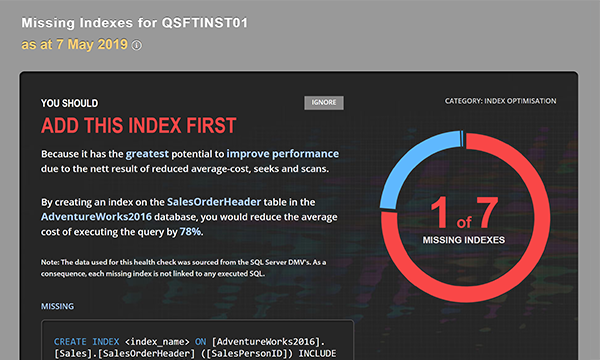
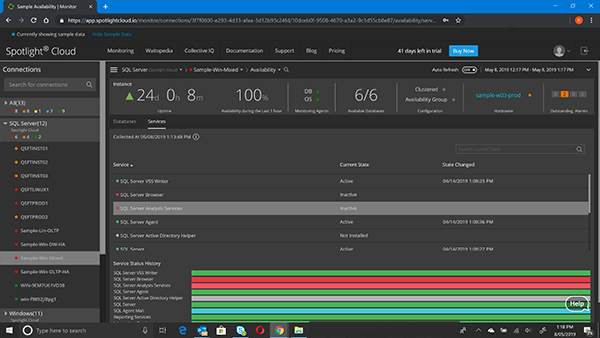
The Availability dashboard in Spotlight Cloud identifies if a SQL Server instance is part of an Availability Group or Cluster.
For each database in the instance you can see the current status (Online, Recovery Pending, Resorting, Not Synchronizing) and the type of high availability setup in use (Availability Group).
A storage view of an instance will give you an overview list of databases you have in that particular instance. At a quick glance, you can view
You can sort Databases, Files, Tables, Indexes, and Disks by different filters. To view a quick demo, watch this video.
Analyzing SQL query plans and tuning the SQL statement is challenging and very time consuming. With execution plan visualization we make it easier to understand your execution plans and locate the most expensive operations. Plan Analysis will highlight issues with the plan and suggest remedial actions.
In addition you can improve the performance of your queries with the automated query optimization process. It will rewrite your query generating new query plans and test them. It can reduce the elapsed times of your queries and also reduce the CPU and IO costs. Compare the optimized and original SQL, statistics and plans all from within SQL Server Management Studio.
Watch this short video to learn more.