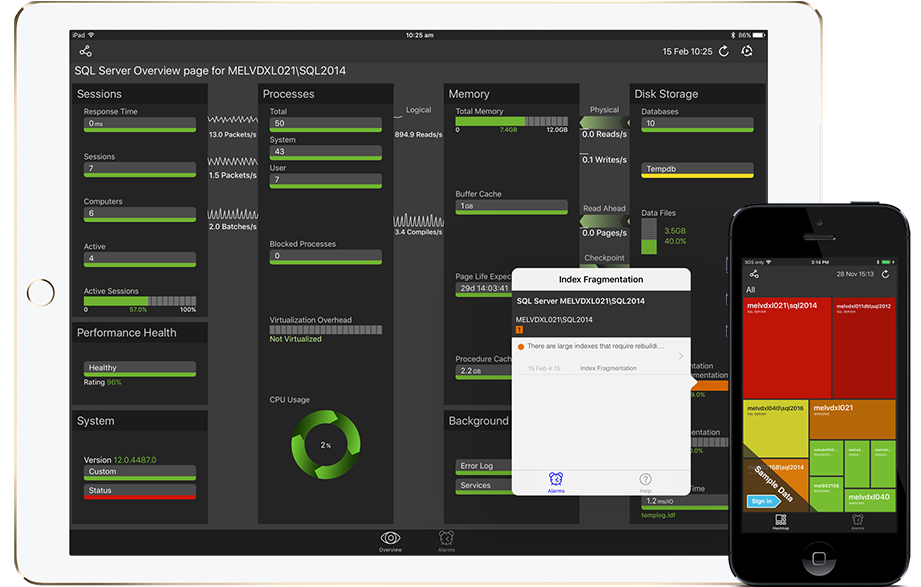You can now monitor all your SQL Server Connections on your mobile device! Monitoring features include a Heatmap, an Alarms List, Alarm Details and the ability to Snooze, or Acknowledge alarms.
Spotlight for mobile devices is a feature available at no additional cost to users of Spotlight Cloud, Enterprise and Spotlight on Oracle.
Get Spotlight Cloud now and start real time monitoring on your mobile device.