Database issues can happen anytime of the day – and a lot of the times, they happen while you’re not at your desk. What if you could get started on trouble shooting while you’re away from the office?
Spotlight Cloud Mobile is a native mobile application for iOS and Android devices. Our app allows you to receive smart alarms and dive into first level diagnostics straight from your mobile device. This means you don’t have to be chained to your workstation to provide high availability and high-performance databases.
To resolve the root cause from your mobile simply jump to the web app to diagnose and drill-down.
Want to try mobile monitoring for yourself? Start your free 30-day trial, today.
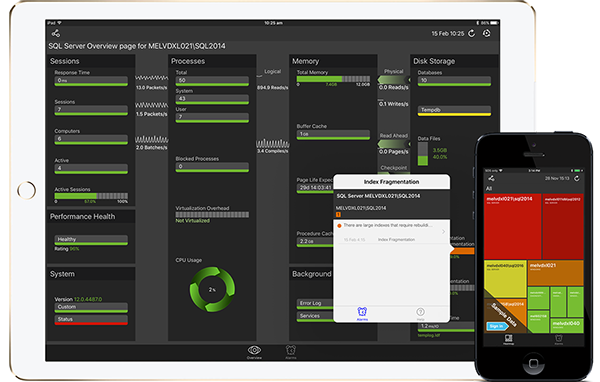
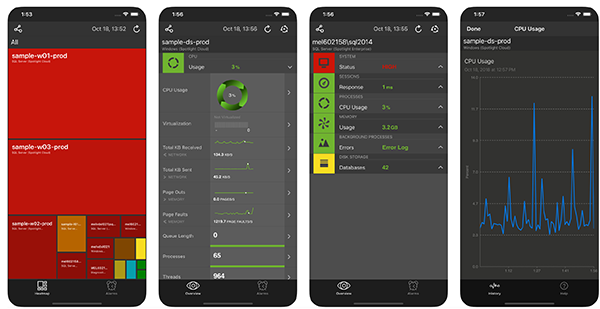
For more details see our in depth documentation on getting started.