
We are excited to announce that Spotlight Cloud now supports Azure SQL DB in a preview mode!
Background
Azure SQL DB is one of the most popular cloud databases (aka Database as a Service) that comes with lots of benefits for companies and for database professionals. Those who choose to invest in Azure SQL database do not need to install or manage any software or associated hardware. Azure SQL DB enables database professionals to spend less time on the “mechanics” (storage management, upgrades, provisioning, patching, backups, etc.), so that database professionals can be more strategic and innovative.
Since Azure SQL Database was released, it has evolved into a few ‘flavors’, as follows:
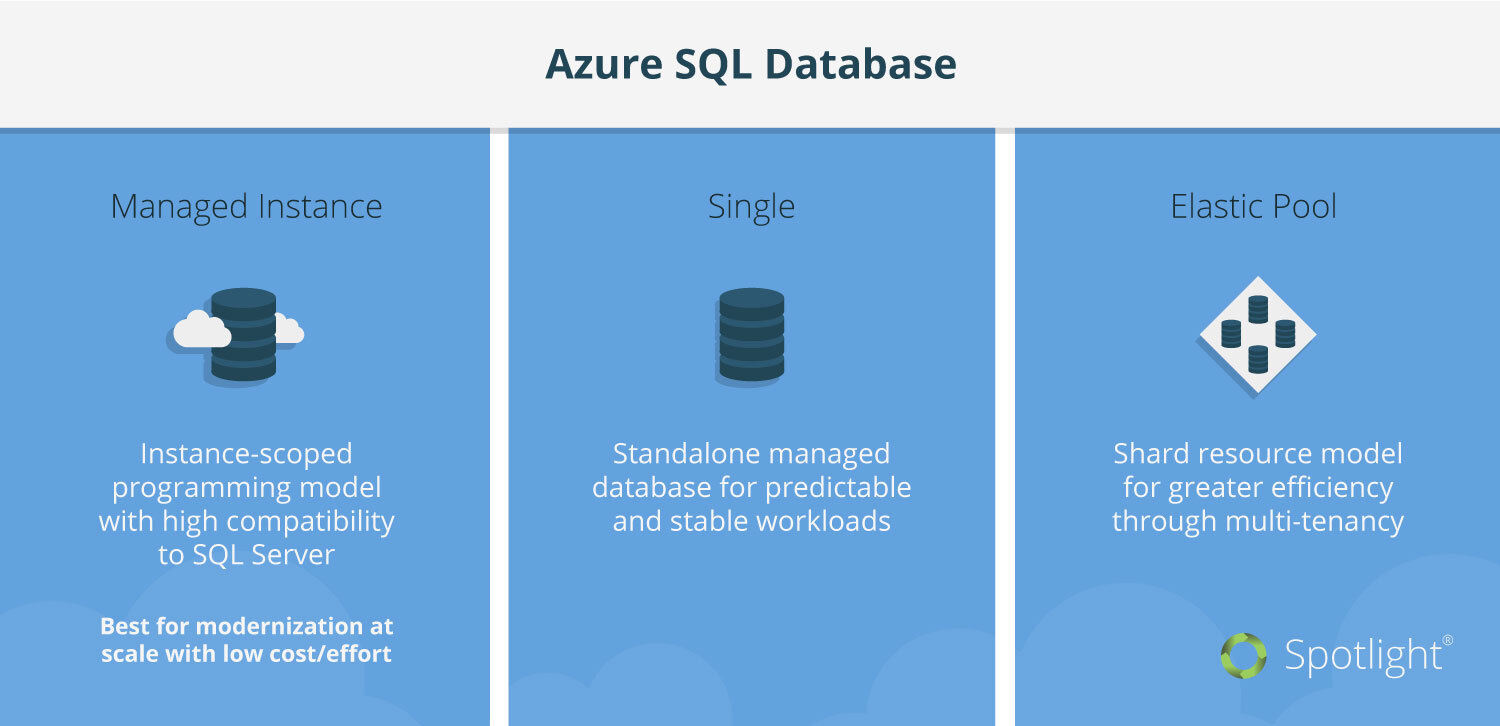
Managed Instance
Managed Instance is a shared set of resources for system and user databases. This deployment option may be/become the most popular of the three. The reason I’m inclined to think this is because it offers the least amount of friction when converting/migrating from on-prem. Microsoft claims that the Managed Instance model is a near 100% compatibility with SQL Server’s Enterprise (on-prem) edition. The enormous benefit of this is that application and database development and configuration changes are kept to a minimum. Microsoft even offers DMS (Data Migration Service) that can automate this “lift and shift” process from on-prem and/or an IaaS implementation to the DBaaS deployment.
Single DB
With the single database deployment option, the database server manages the database with its own resources. This option is ideal for smaller and predictable usage patterns. Each database is isolated and therefore portable. Smaller compute tiers and/or serverless pricing models lend themselves well to Single database and allow for ease of managing costs.
Elastic Pool
When database usage patterns are difficult to predict and/or have larger swings in resource consumption, the elastic pool deployment is the best fit. With this model, resources are allocated to a pool thereby making databases in the pool ‘elastic’. Busy databases can grab resources while the idle databases consume none. Ideal for SaaS development and deployments, there is a decreased need to balance resource provisioning with costs.
Spotlight Cloud Support for Azure SQL DB
With this new Spotlight Cloud preview edition for Azure SQL DB, we now support Azure SQL single database as well as elastic pool (managed instance is part of our roadmap plans).
With the introduction of Azure SQL DB support, we’ve also added the “cloud to cloud” approach which means that in order for a user to monitor a new Azure SQL DB, there is no need to install a diagnostic server (DS) as we have our own cloud hosted collector that can remotely connect to your Azure SQL databases. This is a significant benefit to our customers as it essentially means that we can make sure our customers do not need to deal with any software installations/upgrades/etc.
Global View
Once you add a new Azure SQL DB connection, you will immediately see its status as part of the heatmap global view. You could also filter the heatmap to view only your Azure SQL databases by clicking on the “Azure SQL Database” connection type in the “connections” pane (the left section of the screen), as follows:
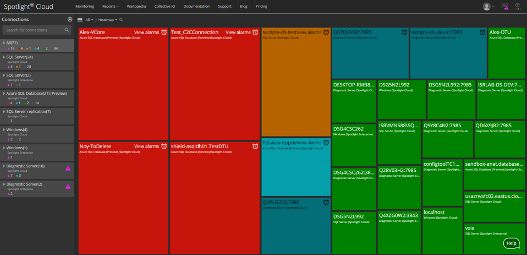
Overview Page
Once you click on a specific Azure SQL DB connection, you will see helpful information about the platform including purchase model, service tier, performance level, Max DTUs or vCores, as well as key resource utilization information that will enable you to get a clear visibility into your workload activity which will enable you to uncover potential opportunities to either increase the amount of allocated resources (because the utilization percentage is getting close to the maximum available resources, and that could impact your SLAs) or alternatively, to decrease the amount of allocated resources (because the utilization percentage is very low, and perhaps there is an opportunity to reduce cloud spend waste). In the following screenshots you could see different examples of the overview page for two different databases (one with the DTU purchase model and the other with the vCore purchase model).
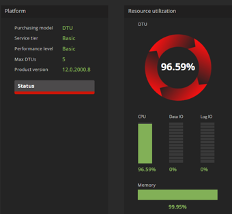
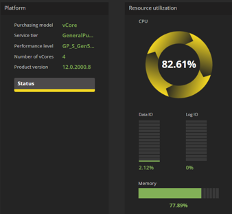
In case that the monitored database is part of an elastic pool, you will see an indication under the “Performance level” field, as follows:

Alarms
This preview edition for Azure SQL DB monitoring also comes with 4 new resource consumption alarms out of the box. These new alarms will alert you in case one of the resources utilization exceeds our predefined thresholds. In the alarms page you will also find additional information including the utilization trend over time, top queries which consumed most of the resources, as well as suggestions to address the issue. Here is a screenshot as an example of how the alarms screen looks like:
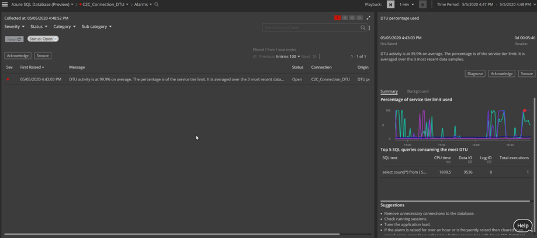
Licensing
Throughout the “preview mode” period, we will allow our Spotlight Cloud customers to monitor Azure SQL databases completely free. The maximum number of databases allowed to be monitored equals to the number of the “regular” SQL server instances a customer is entitled to monitor (ex: a customer who purchased monitoring for 50 instances, will be able to monitor 50 Azure SQL databases).
Summary
Azure SQL is one of the most popular cloud databases in the market and we are seeing an increasing demand from our customers to address challenges related to Azure SQL DB performance. This initial preview release includes basic monitoring that will provide visibility into the health of your Azure SQL database environments. We are also looking to continue our investments in performance monitoring for cloud databases to address the market and our customers’ needs.
Want to be a part of the preview program? Email us at info@spotlightcloud.io





