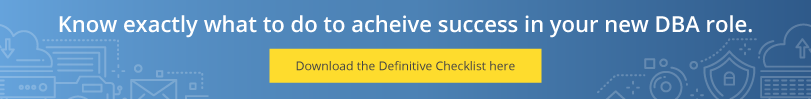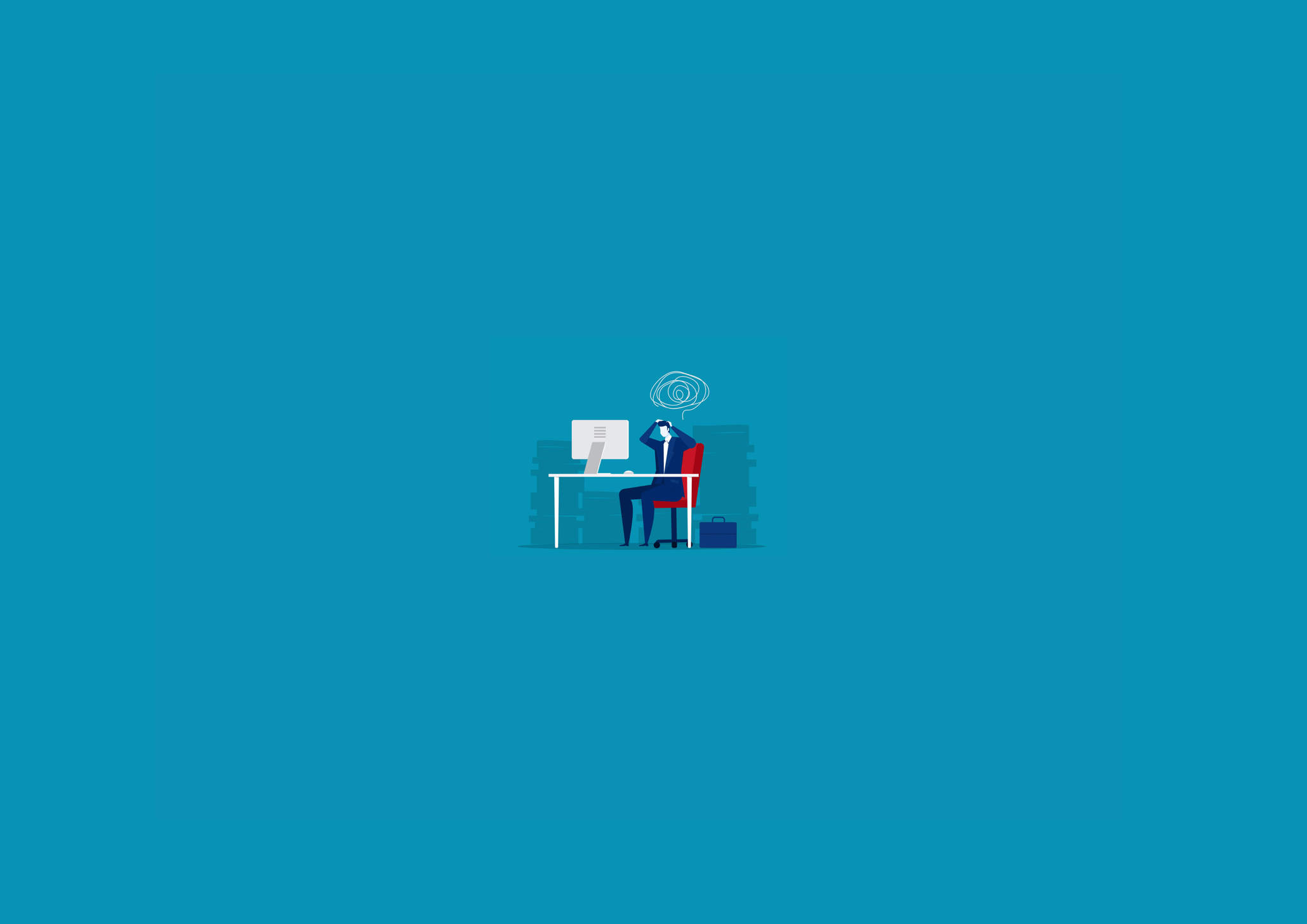
Complex SQL queries are excellent for making database searches very specific and flexible, but they can also be hard to understand and almost impossible to debug—and you might as well forget about reusing them.
When queries go beyond your standard SELECT and WHERE commands, you may even find SQL Server performance starts to suffer because query optimizers have trouble processing long, complex queries.
If you notice that your SQL queries use an excessive number of complex joins and sub-queries, nest queries in WHERE clauses, and rely on a lot of AND and OR clauses, it is probably a good time to step back and look for ways to minimize some of the complexity.
Tips to Minimize SQL Server Query Complexity
As we mentioned above, SQL Server query optimizers do not love complex SQL queries. Here are five ways to make your queries less complex so they can be optimized for improved performance.
1. Eliminate OR Clauses When Possible
The easiest way to make queries less complex is by eliminating OR clauses whenever possible. Because OR is inclusive, SQL Server has to process each component of the clause separately, which really slows down operations.
When it isn’t possible to remove OR, the next-best option is to break long, complex queries into smaller ones. It seems a bit counterintuitive that processing more queries is faster than processing one, but when it comes to OR, you are better off going with the multiple queries.
2. Fine-Tune String Searches
SQL Server does a lot of things well, but fuzzy string searches is not one of them. Wildcard string searches, especially on large tables, are inefficient and bad for performance.
There are a few tweaks you can apply to string searches that help minimize the impact on performance.
- Use a leading string search instead of a wildcard search (i.e., change “%For%” to “For%”)
- Apply filters such as date or time to the query to reduce the size of the data before running the string search
- Apply full-text indexing to generate indexes that allow for flexible string searching on text columns
3. Watch Out for Large Write Operations
Large write operations cause contention and generate a lot of log files. Left unchecked, large write operations can block resources from users and create latency issues as well as fill transaction logs or even physical storage.
Because you can’t always avoid large write operations, be cognizant of when you run them (the less busy the server, the better) or reduce the number of rows modified per operation to minimize risk of contention.
4. Clean Up Indexes
Indexes are one of the major culprits when it comes to poor performance, but when you are trying to optimize complex SQL queries, indexes require some special considerations.
SQL Server has several tools that let you know when missing indexes are affecting query performance. But before you jump in and start adding indexes, you need to determine whether the additional index will improve the query enough to make it worth the effort. For example, if the query runs 1 million times a day and the index improves it by 25 percent, then it is probably worth it. If the query is seldom used, it may not make sense.
A few other things to consider before you start adding indexes are whether existing indexes can be tweaked to cover this use case without adding a new one and whether this index already exists but the optimizer is ignoring it for some reason.
Other ways indexes may be affecting query performance are over- or under-indexing tables and tables that lack a clustered index or a primary key. Resolving these issues will help with complex SQL query performance.
5. Keep Table Count Down
Every time you add a table to a query, the query becomes more complex. Excessive tables often result in poor execution plans because the query optimizer can’t work efficiently.
If you notice a complex query is performing poorly and has a lot of tables, this may be one of those times when splitting the query up into smaller queries is the best choice because it will alleviate some of the burden on the optimizer.
Performance Tuning Tools Can Help Minimize SQL Server Complexity
When complex queries bog down the query optimizer, you often end up with an inefficient execution plan, and performance suffers. In addition to the tips above, performance tuning tools are a valuable resource for minimizing SQL Server query complexity and optimizing performance.
Below are a few of the capabilities to look for when researching performance tuning solutions.
SQL Server Execution Plan Analysis
The tuning tool should analyze your execution plan and determine what needs to change for SQL Server to execute operations more efficiently.
SQL Server Execution Plan Visualization
The tuning tool should present the execution plan in a way that is easy to understand and helps you locate the operations that are slowing down execution.
Automated SQL Optimization
The tuning tool should analyze your SQL, then automatically rewrite it until it hits maximum execution time improvement.
Comparison of Optimized and Original SQL Statements
The tuning tool should highlight changes in the SQL statement so you can compare the original and optimized versions before deploying changes.
Comparison of SQL Server Execution Plans
The tuning tools should provide a comparison of the original and optimized execution plans so you know what changed between versions.
Statistical Proof
Your tuning tool should provide data that shows why the optimized SQL executes faster than the original SQL statement.
Complex SQL Server queries can have a negative impact on system performance. Use these tips and a high-quality performance tuning solution to clean up the complexity and optimize your SQL query efficiency.